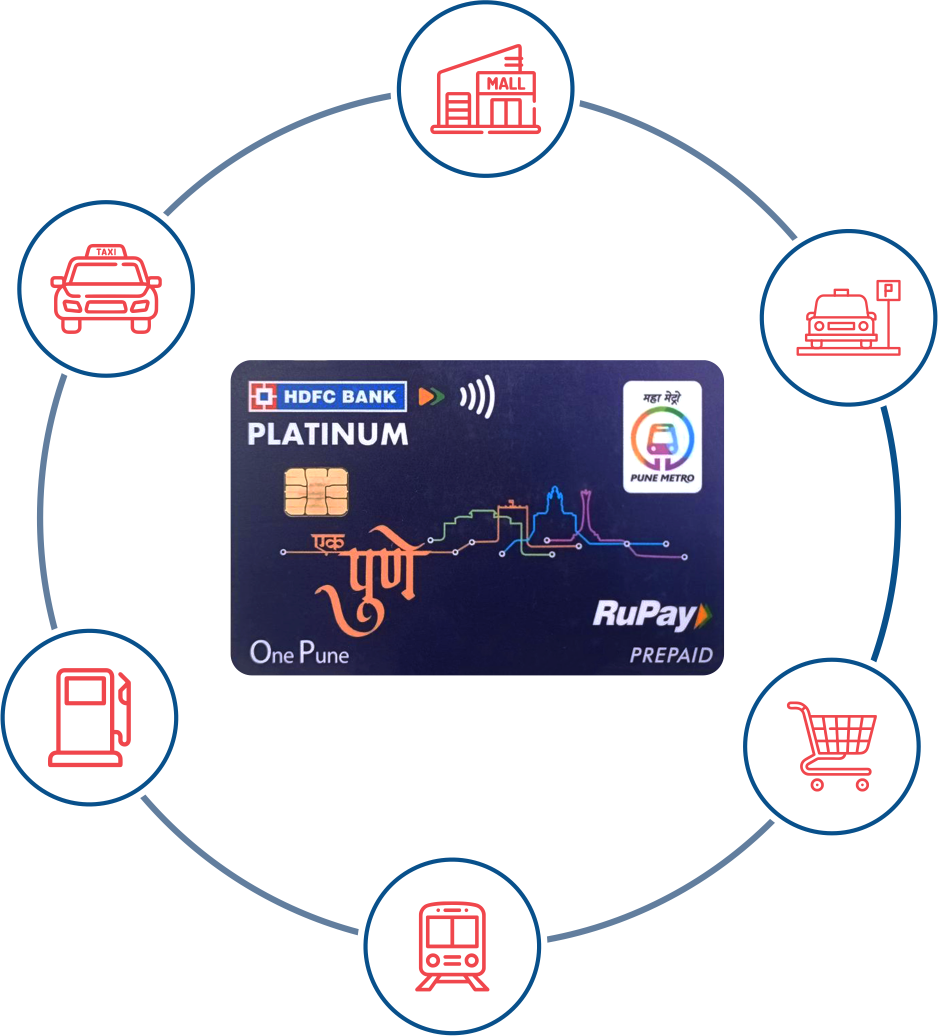- Visit your nearest Pune Metro station and request for the One Pune Card at the counter, Fill your details in the simple Application Form and submit it to the operator else commuters can fill the e-form online and share the UCRN number with the operator at the counter.
- After entering the details by the operator, One Time Pin (OTP) will be generated and sent to your mobile number provided in the application.
- Share the OTP for validation, pay the card issuance fee and top-up amount to load balance on the card for usage.
You can recharge your smart card at the Pune Metro stations counters or recharge online through ONE Pune card customer portal. After topping up the card via the Customer Portal you must insert the Card into an Add Value Machine(AVM) at a Metro Station for Chip Balance to be updated.
- The card must be activated at Pune Metro station counters for the first time.
- OTP will be sent to the customer’s registered mobile number.
- Card must be inserted into POS terminal > Customer to enter OTP at POS terminal.
- POS terminal prompts the customer to input the PIN > POS terminal will display a successful ‘PIN SET’ message.
- For Non-HDFC Bank account holders, card to be issued on Limited KYC process.
- It will have to be updated to full KYC within two years of card issuance after providing necessary KYC details.
A. When you reload your Card at the Metro station counter.
- Balance - Gets updated with the amount refilled. (minus fees & charges)
- Chip Balance - Up to the limit is updated (i.e. Rs. 2000). Any excess funds will be accessible as Card Balance
- Card Balance - Gets updated with any amount in the Card Balance that exceeds Rs. 2000
B. When you reload your Card through the Customer Portal
- Total Balance - Gets updated with the amount reloaded. (minus fees & charges)
- Chip Balance - Gets updated after the amount is loaded through the portal & balance update is done at the Pune Metro station counter & through Add Value Machine. (AVM)
- Card Balance - Gets updated with the amount reloaded. (minus fees & charges)
If there is no financial transaction for a year in a row, the bank will deactivate the card & notify the Cardholder. The Card may only be reactivated when it has been topped up or recharged.
- The Card is valid for 3 years from the date of issuance or the final date of the validity month as specified on the card plastic.
- A month before the card’s renewal, you will get an SMS requesting for renewal to which you will have to approach / visit the Pune metro station counter for Card Re-issuance.
- If a Card is lost or stolen, the Cardholder must immediately report loss / theft by calling on 022-45000800
- Chip balance is not refundable in case of card is lost or stolen.
- Cards issued with Limited KYC can be loaded with a maximum of Rs. 10,000 each month subject to the Card’s balance not exceeding Rs. 10,000. It is in accordance with applicable guidelines & subject to change from time to time.
- Cards issued with Limited KYC must be upgraded to Full KYC Card within two years of issuance by submitting relevant KYC documents. Otherwise, credit freeze will be applied on the Card.
- According to guidelines, the balance on a Full KYC Card cannot exceed Rs. 2,00,000/- at any given point of time.